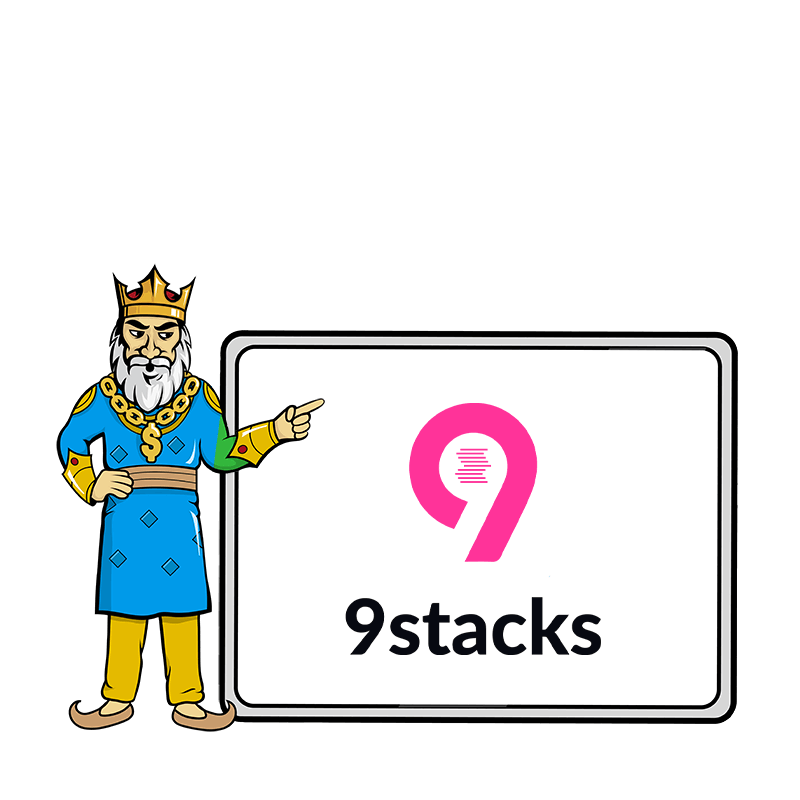About 9stacks Poker
Check out the main features of the 9stacks poker platform in the table below.
| Year of foundation | 2017 |
| Legality | Certificate issued by iTech Labs |
| Supported languages | English, Hindi, Bengali |
| Supported currencies | Rupees |
| Customer support service | Email, phone number |
| Applications | Available for iOS, Android, Windows, and Mac clients. |
Pros and Cons
As every online gambling platform, the 9stacks poker portal has its own strong and weak sides. The main of them are listed below.
- A great variety of tournaments.
- Various payment options.
- 100% security platform.
- The platform comes with restrictions to 7 Indian regions, including Odisha, Nagaland, Assam, etc.
9stacks Poker Promotions

The below-mentioned bonuses are active at the time of writing. Keep in mind that the platform’s team regularly refreshes and update rewards, att new promotions, and so on. That is why you should proceed to the official webpage of the platfrom and go to the “Promotions” section to get the relevant data.
Instant 350 Promo
To get this reward, you should register on the platform. The bonus is available via the desktop client, web version, or mobile 9stacks app. During registration, you should specify the bonus code in a special box. Keep in mind that it is a one-time promo that you can get after depositing at least 5,000 INR. As a result, you can claim for additional 350 bonuses on your main gaming account to play the whole variety of available games. This bonus comes with wagering requirements: you should get at least 100 SU to be able to transfer winning to your main balance. Since the platform’s team may change rules, you should ask the helpdesk for relevant info. You can do it via the 9stacks contact number or using email.
Instant 1,000 Reward
This reward is similar to the previous one: here, you can get additional 1,000 bonuses if you place at least 15,000 INR on your main account. To be able to withdraw funds, you should collect at least 300 StackUp points. While claiming this promo, you should specify a promo code that you may use only one time a week.
Exclusive Bonus
This reward is aimed only at registered users with a unique black card. You can use this promo from the application that you can get on the 9stacks poker app download page or via the web version of the site. It allows you to get 4,000 bonuses after placing at least 45,000 rupees. Plus, you should achieve at least 1,300 SU points on your account. You can use this promo only once.
50K for Black Cardholders
As it comes from the title, this reward is also available for clients with black cards. To get it, you should use the 9stacks poker app to get a minimum of 3000 SU and place a 50,000 INR on your account. As a prize, you can receive two types of bonuses: lock (5,000) and instant (5,000). After activation, you should meet wagering requirements within a month. In case of expiration, the system annulates all bonus funds.
9,500 Bonus
This reward allows you to get 9,500 instant bonuses. To use this reward, you should go to the official website, use your 9stacks login and password to open your profile, and place at least 95,000 INR on your game account. To be able to get a promo, you need to collect more than 2,300 SU points.
20,000 Bonus
After depositing 100,000 rupees, you can claim for additional lock and instant bonuses (10,000 each). This is a one-time usage reward that is available for black cardholders.
40,000 Bonus
This is the biggest reward you may get on the deposit. To be able to get 20,000 instant and 20,000 lock bonuses, you should deposit at least two lachs. It is a one-time promo that requires you to get at least 12,000 SU points before you can claim it. To use this reward, you can proceed to the 9stacks poker app download section and get the mobile application. Also, you can reach it from your desktop client or the web version.
8 INR Bonus
For placing 100 INR, you can get 8 INR. To do it, you should get at least 2 SU points. You can activate this reward every day after filling in a promo code DAILY100.
20 INR Bonus
The current promo offers you to claim 20 INR after placing 250 INR. You can go to the 9stacks apk file download for Android page, install the app and get this promo from your smartphone. Also, you may install a desktop client or use the bonus via the web version. You may activate this reward only once, and it also supports a promo code (DAILY250). Plus, you should gain at least 5 SU points on your account.
50 INR Bonus
This reward is similar: you can get an extra 50 INR for placing 500 INR. To use this bonus, you should collect 20 SU points and fill in a promo code. The promo is active on a daily basis. You can get access to this reward by following the 9stacks app download page and installing the app, or via the web version.
100 INR Bonus
This reward allows you to get additional 100 rupees after placing 1,000 INR. This is a one-time promo that requires you to make 40 SU pints till you can unblock it.
150 INR Bonus
This reward is available one time every day. You may earn it via the 9stack poker app, client for PC, or web version. The main condition for this reward is that you should make a deposit of at least 1,500 INR on your main game account. After that, you can claim an additional 150 INR. Keep in mind that you can activate this promo only after inputting a code. This reward requires you to collect at least 60 Stack Up points until you can claim it.
Time Crunch
This promo allows you to win tickets to Time Crunch. Gamblers may activate it only after depositing 7,000 and inputting the TC10K promo code. To be able to withdraw your winnings, you should collect at least 150 SU pints.
9stacks Poker App

The platfrom offers handy applications you may get on the 9stacks app download page. They allow you to play on the go and use the whole variety of games and bonuses available on the desktop version. Also, you can download clients for Windows and macOS or simply use the web version of the site. They can significantly simplify the game process, increase accessibility, and boost the game experience. Below, you can check their main characteristics, system requirements, etc.
Mobile Apps
9stacks mobile applications have an easy-to-use and handy interface. To get them, you should go to the 9stacks app download apk page. They are minimalistic and not overloaded with animation and other elements. As a result, you can launch it almost from all, even not up to date, smartphones or tablets. While using mobile apps, your smartphone does not lag or freeze because of a high level of performance and optimization of the software.9stacks apps allow you to play all types of games available on the web version without any extra charge or hidden fees.
Desktop Clients
Along with getting a 9stacks apk, the platfrom offers full-fledged clients for macOS and Windows users. They weigh even less than an iOS app and do not cause issues connected with your PC or laptop performance. Using these apps, you can get access to all types of poker games, claim bonuses, contact customer support service and use all other tools and features the web version offers.
Devices and Software Compatibility
Android devices
| Software compatibility | Version 4.1 or higher |
| Required space on-device storage | Approximately 40 MB |
| Available devices | Most up-to-date smartphones, like Xiaomi, Samsung, Acer, Motorola, LG. |
iOS devices
| Software compatibility | Version 10.0 or higher |
| Required space on-device storage | Approximately 71 MB |
| Available devices | iPhone 5 and higheriPad mini 2 and higher |
Windows client
| Software compatibility | Windows 7 or higher |
| Required space on-device storage | Approximately 57 MB |
macOS client
| Software compatibility | Version 4.1 or higher |
| Required space on-device storage | Approximately 37 MB |
How to Download the 9stacks Poker App?
In order to download the application, you should do the following steps.
- Go to the official website of the platfrom via your PS or mobile device.
- After registering and logging into your account, you should scroll down to the footer.
- Here you can find links to the iOS and 9stacks poker apk download for android pages. There are also links for Windows and macOS clients.
If you are an Android user, you can tap on the link to start downloading. After that, you just need to find the apk file in the internal storage, launch it, and follow simple instructions. The same situation with Windows and macOS clients. In this case, you need to go to the official website from your laptop or PC.As for the iOS app section, it is a little bit different from the 9stacks android app download page. You can not download it directly from the site. After tapping on the link, you will be transferred to the AppStore, where you can get the IPA file. After that, download the installation file, launch it, and follow the instructions.
Creating an Account with 9stacks Poker
You can create an account via web version or mobile apps. In the second case, you should proceed to the official website via your mobile device, laptop, or PC. There, you can get a desktop client, an application for iOS or Android (by clicking on the 9stacks app download apk link). After installation and launching the software, you should do the following steps.
Find and click on the “Create an account” button in the site’s header.
In the appeared box, you should specify your relevant phone number and click on the “Request OTP” button.
In a couple of seconds, you receive the verification code that you should input in the appropriate field.
After that, you can continue registration and specifying your nickname, address, relevant email, language, etc.
Along with the 9stacks download page, there is also an upload (or verification) page. After registration is completed, you should go there and share information that can prove your identity.
How 9stacks Poker Verifies Your Documents
This step is essential if you are going to place deposits and withdraw funds. The system strictly checks clients’ private data and may ban your account or annulate winnings in case of violation. To prove your identity you may use a driver’s license, passport, utility bill, or another document with your physical address.
Poker Variations at 9stacks?

The platform provides gamblers with the most popular types of poker games. You can access games via web version, desktop clients, or apps, which you can get on the 9stacks android app download page. Below, you can see their brief description.
- Texas Hold’em. This is the top poker variation on the platform. At the beginning of the game, you receive two hidden cards. The other five cards dealer places on the table face-up. The gambler should use available cards to create the best combination. It may be two hidden plus three open cards or one hidden and four open.
- Omaha Pot-Limit. This is a variation of a Texas Hold’em poker game. At the beginning of the game, you also receive four private cards while other cards are placed on the table face-up. Then, you should use only two of your personal and three open cards to make a winning. As the name suggests, the total amount of pot directly impacts the amount of bets. This game is also available from all platform versions, including the 9stacks apk.
- Five Card Draw. This is one of the easiest poker types that can be an option for newbies. Unlike the previous options, you receive only five hole cards to make a winning combination. There are also no open cards on the table.
- Seven Card Stud. This is the second most popular poker type after Texas Hold’em and 9stacks rummy. The essence of the game is the following: you should make a winning combination from five cards. You can choose among four open cards, which the dealer puts on the table face-up, and three private cards. Before all, each player should put an ante. Then, they get one card face-up and two cards face-down. The player with the lowest-ranked door card starts betting.
- Seven Card-Stud High-Low Split. In this case, you can use three private and four hidden cards. You should use them to make the winning combination. During the game, each hand gets half of the pot.
Deposits and Withdrawals

The platform offers a wide range of depositing methods you may use to join any tournament. At the same time, the available withdrawal methods are limited the direct bank transfers. Use the 9stacks login and password to open your private account and check more details there.
Deposit Methods
| Deposit method | Lower limit | Upper limit |
|---|---|---|
| Visa or MasterCard | 100 INR | – |
| ICICI Bank | 100 INR | – |
| RBL Bank | 100 INR | – |
| SBI | 100 INR | – |
| UPI | 100 INR | – |
| Cashfree | 100 INR | – |
| Axis Bank | 100 INR | – |
| Pay UBiz | 100 INR | – |
| Pay TM | 100 INR | – |
The 9stacks platform does not charge any fees for depositing funds. At the same time, each of the above-listed providers may have a fee for deposit transactions.
How to Withdraw Your Earnings
To be able to withdraw winning funds, you should register on the portal and provide the necessary documents to prove your identity. Without verification, it is impossible to transfer funds from your account to your bank account.
| Withdrawing method | Lower limit | Upper limit |
|---|---|---|
| Linked bank accounts only | 100 INR | – |
In this case, you may experience TDS fees whether you are using the 9stacks app or the web version.
Rake and Rakeback in 9stacks Poker
This platform offers a record low rake rate among other poker portals in India. It is currently 10% for all available tournaments. The only exception is private tables, which have their own fixed rate of 4%. There are also cash tables with a rake rate of 5%.
Tournaments at 9stacks Poker

The platform offers different tournament options. The full information you can get from the helpdesk via the 9stacks contact number or by dropping an email. Some events happen regularly on a daily basis or on certain days (like only on Monday or Wednesday). Here is an example: the Power Nap tournaments that you can join every day at 12.30 AM. Some tournaments have several stages and can continue within a year. Also, you may pick options with low or high buy-ins or various guaranteed prize pools. For example, you can take part in Stake-Up Turbo game with a prize pool of 100,000 INR and buy-in over 1,000 rupees. Or you can try your luck in Pre-Lunch Quickie with a 1,000 INR prize pool and only 30 INR buy-in.
Software
The platform cooperates with leading casino software providers in India as well as Europe and USA. All registered users may choose among EvenBet Gaming, Digient, Connective Games, etc. If you go to the 9stacks apk file download for Android page and install the application, you can see that the variety of games and software providers are the same for the web version users as well as mobile app players.
Is 9stacks Poker Licensed and Certified in India?

The platform operates absolutely legally in India except for seven regions like Gujarat, Odisha, Assam, etc. The complete list may check on the official website by scrolling to the footer of the main page. There you can also find info about the current 9stacks brand ambassador, payment partners, links to social networks, and much more. The portal regularly undergoes tests by the popular independent iTechLabs service.
Security and Fair Play
As long as the portal is certified by iTech Labs, you can be 100% sure that all games available on the 9stacks website are trustworthy and random number generator works properly.As for security, the portal offers advanced 128-bit encryption and SSL protocols. It means that all your private and financial data is protected against leakage and unauthorized use. When getting the application from the 9stacks poker apk download for Android page, you should not worry about catching some computer virus or other malware. All gamblers’ data is stored on remote servers and cannot be used without their consent.
Customer Support
The platform has an extensive knowledge base where you can find answers to various questions:
- How to play poker?
- What types of poker are available on the portal?
- What types of tournaments and bonuses can gamblers use?
If you face any troubles with the payment procedure, claiming rewards, etc., you may contact the helpdesk. You can do it via email ([email protected]), 9stacks customer care number (+91-8750142434), or live chat option. The first two options are available every day from 9 AM to 11 PM.
FAQ
Is 9stacks a legal platform?
Yes, this portal legally operates and has a license issued by iTech Labs. By playing 9stacks games, you can be 100% sure about the games’ trustworthiness and security of your financial transactions.
Can gamblers get the 9stacks app on Android devices?
Yes, you can download the app for Android devices directly from the official website. All you need to do is to proceed to the official site, scroll it down to the footer and find the appropriate link to the download page. Here you can also find info about 9stacks brand ambassador, available payment gateways, site partners, etc.
Does the platform offer desktop clients?
Yes, if you are a Windows or macOS user, you can get an application for your PC or laptop. To do it, you need to find the appropriate links in the official site’s footer and get the installation file on your device. Desktop clients allow you to get to the whole range of games, use the 9stacks promo code, etc.
Does the 9stacks platform support a responsible gambling policy?
Yes, you can find all the necessary information on this topic on the official website. The portal provides clients with essential data about gambling addiction and offers useful web resources. Plus, you are able to freeze your account for a period from a couple of months to half a year.
Is 9stack portal a multilanguage platform?
Currently, the platform supports only three languages: English, Hindi, and Bengali languages. These languages are available for all types of poker games, the 9stacks rummy, etc. To switch between them, you can use a special button in the header of the website. All platform’s desktop clients and mobile applications also support these languages.
Does the 9stacks platform support refunds?
Yes, you may get back funds, for example, in case of some unforeseen technical issues from the server side. To do it, you should create a request and or contact the helpdesk via the 9stacks customer care number. To get your money back, you should be ready to provide additional documents to prove your identity.